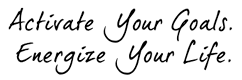How’s your online reputation for your business these days? 
I’ve recently had a few business owners ask me how to ‘hide’ negative reviews.
Though you (alas!) can’t delete online reviews there are powerful steps you can take to reduce the possibility of someone seeing something that you you’d rather they didn’t.
1. Search for your name AND your business name on Google. (Make sure to click on the ‘images’ section that is in Google too.)
2. If you discover negative reviews or online content that you wish wasn’t there, create new online content. Creating more blog posts is the easiest way to do this. Be sure to occasionally include your name and your business name in the blog post title and often include it in the category and tag section of your blog posts. You can also title some of the blog posts “Review Of __________” (your company name) and put a client testimonial in the blog post.
3. Get listed on LinkedIn if you are not already on there. Be sure to have a picture of yourself or your business logo in your profile.
4. Create a Google alert for your name (obviously easier if your name is unusual) and your business name. Just google ‘Google alert’.
5. Get listed on Twitter, Instagram, and Facebook. Be sure to create a Facebook business page too. Social media sites come up high on the search engines so you want to be on as many as you can even if you are not often active on all of them.
Put these action items on your to do list this week so you can begin to clean up your online reputation.